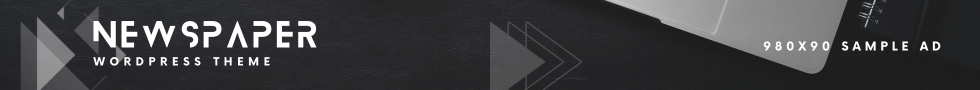Spring is the perfect time to declutter and organize not just your home but also your digital life. One area that often needs attention is our overflowing inbox. In this blog post, I’ll share some practical tips and strategies to help you spring clean your inbox and regain control of your emails.
- Unsubscribe from unwanted newsletters and subscriptions: Take a moment to go through your inbox and unsubscribe from any newsletters or subscriptions that you no longer find valuable or relevant. This will reduce the amount of incoming emails and help you focus on the important ones.
- Create folders and labels: Organizing your emails into folders or using labels can help you keep your inbox tidy. Categorize your emails based on topics, projects, or urgency. This makes it easier to find specific emails when you need them.
- Delete or archive old emails: Spring cleaning means getting rid of the clutter. Delete or archive old emails that you don’t need to keep, such as outdated newsletters, confirmations, or expired offers. Archiving allows you to keep important emails without cluttering your inbox.
- Set up filters and rules: Use email filters and rules to automatically sort and prioritize your incoming emails. You can set up filters to direct certain emails to specific folders or mark them as important. This saves you time and helps you stay on top of important messages.
- Respond or take action on emails promptly: To prevent your inbox from becoming overwhelming, make it a habit to respond to emails or take necessary actions as soon as possible. If an email requires a longer response or action, flag it or add it to your to-do list to ensure you don’t forget about it.
- Limit your checking frequency: Checking your email constantly can disrupt your productivity. Set specific times throughout the day to check and respond to emails instead of constantly being distracted by new incoming messages.
- Use the “Unread” feature strategically: Instead of leaving every email unread, be selective about which ones you mark as unread. Use this feature for emails that require further attention or action, and clear them out regularly to keep your inbox manageable.
- Delegate and share responsibilities: If you receive emails that can be handled by someone else in your team or household, consider delegating or sharing the responsibility. This can help distribute the workload and keep your inbox more manageable.
- Take breaks and prioritize self-care: Email management can be overwhelming, so it’s important to take breaks and prioritize self-care. Make sure to schedule time away from your inbox to recharge and avoid burnout.
- Regularly declutter and review your inbox: Make spring cleaning your inbox a regular habit. Set aside time every month or quarter to review your folders, delete old emails, and update your labels and filters.
Spring cleaning your inbox may seem like a daunting task, but by following these tips, you can achieve a more organized and manageable inbox. Remember, the goal is to reduce clutter, increase productivity, and free up mental space. Embrace the digital decluttering and enjoy the sense of relief and clarity that comes with a clean inbox. Happy spring cleaning!